Python Program to draw Indian flag 🇮🇳
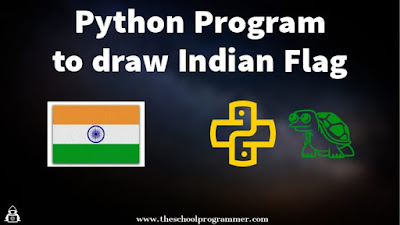 |
| @theschoolprogrammer |
Hey there! coders
Today we are going write a code in Python programming language which will draw Indian flag. In this code we have used Turtle module. Turtle graphics is a popular way for introducing programming to kids. It was part of the original Logo programming language developed by Wally Feurzeig, Seymour Papert and Cynthia Solomon in 1967.
Join Us
For those who prefer reading on mobile, we have Telegram channel and WhatsApp group that will allow you to receive updates, announcements, and links to our stories straight to your mobile device..
Code:
1 2 3 4 5 6 7 8 9 10 11 12 13 14 15 16 17 18 19 20 21 22 23 24 25 26 27 28 29 30 31 32 33 34 35 36 37 38 39 40 41 42 43 44 45 46 47 48 49 50 51 52 53 54 55 56 57 58 59 60 61 62 63 64 65 66 67 68 69 70 71 72 73 74 75 76 77 78 79 80 81 82 83 84 85 86 87 | from turtle import * # optional:shape("turtle") speed(5) setup(800, 500) penup() goto(-400, 250) pendown() # Orange Rectangle color("orange") begin_fill() forward(800) right(90) forward(167) right(90) forward(800) end_fill() left(90) forward(167) # Green Rectangle color("green") begin_fill() forward(167) left(90) forward(800) left(90) forward(167) end_fill() # Big Blue Circle speed(5) penup() goto(70, 0) pendown() color("navy") #code downloaded from www.theschoolprogrammer.com begin_fill() circle(70) end_fill() # Big White Circle penup() goto(60, 0) pendown() color("white") begin_fill() circle(60) end_fill() # Mini Blue Circles speed(0) penup() goto(-57, -8) pendown() color("navy") for i in range(24): begin_fill() circle(3) end_fill() penup() forward(15) right(15) pendown() # Small Blue Circle speed(5) penup() goto(20, 0) pendown() begin_fill() circle(20) end_fill() # Spokes penup() goto(0, 0) pendown() pensize(2) for i in range(24): forward(60) backward(60) left(15) hideturtle() |
Output:
Found this useful? Share with your friends. Share
Also check:
- JAVA Program To Check Given Number Is Prime-Adam or Not [ISC 2020 Practical]
- ISC 2020 Computer Science Practical Paper solved
- Program to sort elements in ascending order using the bubble sort technique [ICSE 2019]
- JAVA Program to print common factors of two number.
- JAVA Program to find LCM of two numbers using simplest algorithm
- JAVA Program to find the largest factor of a number
- Java Program to accept three numbers and print the second lowest number.











Comments